Getting Started | Creating your first tap
It only takes a couple of minutes to create your entropy tap and start using it from your application. Just follow the easy steps below.
1.
Navigate to My Taps page and hit the ![]() button. A new tap record will be created, with its API URL and key shown:
button. A new tap record will be created, with its API URL and key shown:

At this point you may want to click the Test link to test that your new tap is working. Any data it returns in the test mode will always be the same (not random). It will change when your tap goes live.
2.
The tap you’ve just created is empty. You fill it by purchasing entropy packages and attaching them to the tap. The newly purchased entropy packages are shown in the “Vacant subscriptions and packages section” on My Taps page:
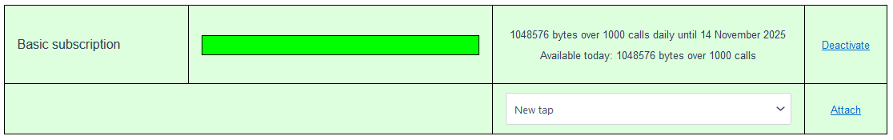
3.
Select the tap you want to attach the entropy package to in the dropdown list and click the “Attach” link.
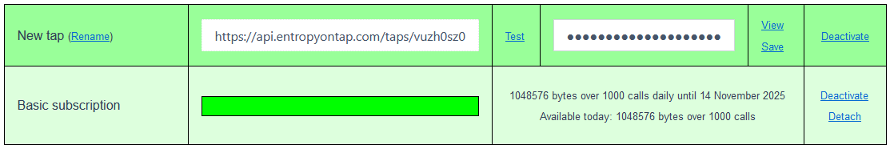
You are all set! You can now draw the highest quality random data from the new tap.
New to our API? Learn how to use it here.
